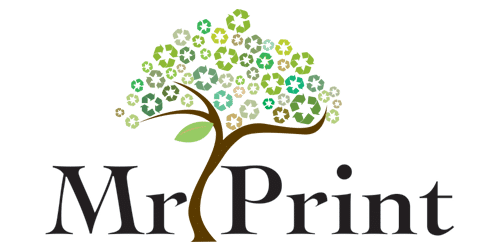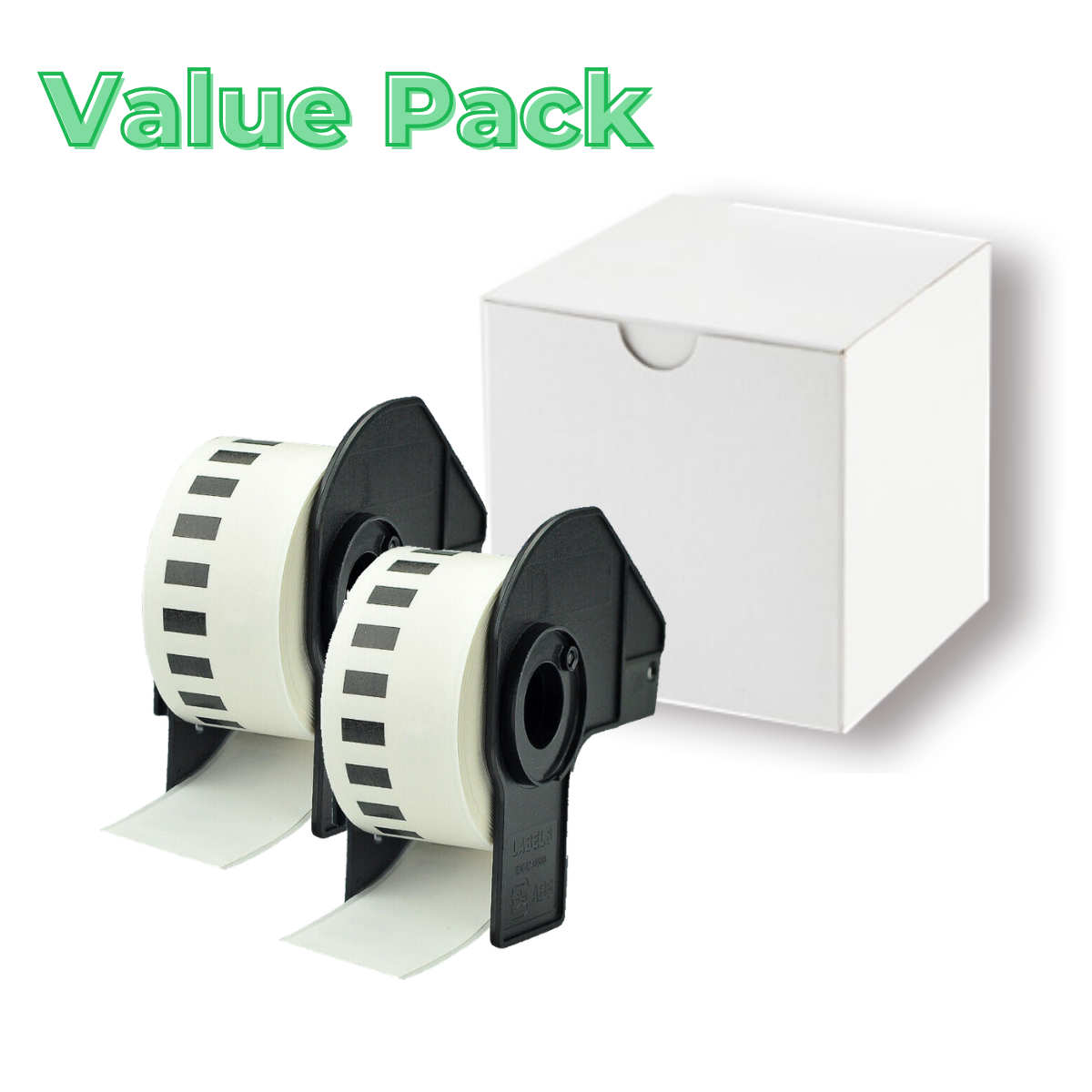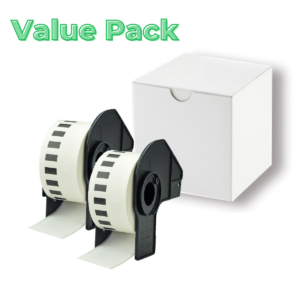代用標籤帶– Brother DK-22211 (2件裝) 產品規格:
- 自由長度之標籤-Brother DK-22211 ,白底黑字,寬29 mm,長15 m
- 用途-無論您是為信封,文件夾還是貨架標牌製作標籤,都可以享受創建任何類型的自定義長度標籤的靈活性; 連續紙標籤膠帶配有強力粘合劑,可永久粘貼,因此在工作和家庭辦公室中都非常有用
- 節省-連續打印紙捲消除了對不同作業使用多個預尺寸紙捲的需要,從而節省了大量成本和時間
- 按需標牌和標語-可以打印,並根據特殊要求裁切成定制的尺寸-意味著可以輕鬆快速地打印長達1 m的標牌
- 適用於Brother 標籤打印機-QL-500,QL-550,QL-570,QL-650TD,QL-700,QL-710W,QL-720NW,QL-800,QL-810W,QL-820NWB,QL-1050, QL-1060N,QL-1100,QL-1110NWB
- 產品由Mr. Print提供一年保養
高效能
- 非常適合貼信封,包裝,儲物盒,活頁夾等。 它們是您卓越品質的理想打印解決方案。
- Our label is great for labeling envelopes, packages, storage boxes, binders, and more. They are your ideal printing solutions with exceptional quality.

易於打印
- 只需單擊鼠標,即可從PDF,Microsoft Word,Excel或Access直接打印這些標籤。 您還可以使用Intuitive標籤設計軟件來使標籤設計更具創意。
- These labels can be printed directly from PDF, Microsoft Word, Excel, or Access with a simple click of the mouse. You can also use Intuitive label design software to get creative with your label designs.

一年產品保養
- Mr. Print的目標不僅是為您提供兼容的優質打印機耗材,而且還要確保您的購買體驗也非常出色。
- 大多數與OEM兼容的打印機耗材均具有6個月的保修期。 從購買之日起,我們兼容的打印機耗材在性能方面享有1年保修。
- Mr. Print’s goal is to give you not only great compatible printer consumables but to make sure your buying experience is excellent as well.
- Most OEM compatible printer consumables come with a 6-month warranty. Our compatible printer consumable carries a 1-year warranty from date of purchase with respect to performance.

安裝新標籤帶:
- 確保標籤機電源已關閉。
- 拉動標籤機兩側的釋放桿以解鎖DK輥盒蓋。 抓住標籤機的前部,然後用力提起DK輥盒蓋以將其打開。
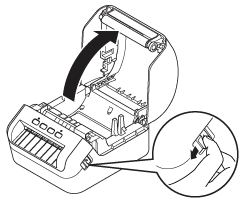
3. 將DK標籤帶放入紙捲軸導板(1).
- 確保將捲紙軸臂(2)牢固地插入標籤帶當中.
- 確保穩定器(3)滑入標籤機的槽口.
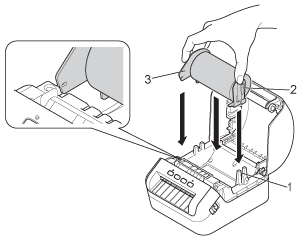
4. 將DK標籤帶穿過標籤機.- 將標籤帶的邊緣與標籤輸出槽的垂直邊緣對齊.
- 檢查標籤帶沒有出現歪斜情況.
- 如下圖所示,將第一個標籤推入標籤輸出插槽,直到標籤末端從插槽中出來.
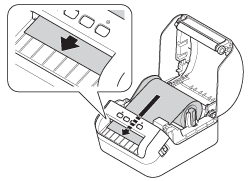
5. 關閉標籤機蓋子.
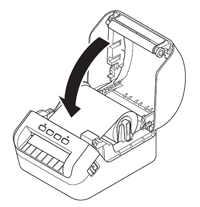
To install a new label roll:
- Make sure that the printer is turned Off.
- Pull the release levers on both sides of the printer to unlock the DK Roll Compartment Cover.
Hold the printer by the front, and firmly lift the DK Roll Compartment Cover to open it.
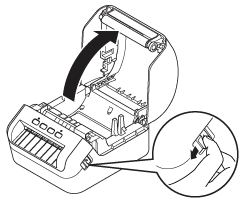
3. Before using the printer, remove the protective sheet (1) from the Label Output Slot.
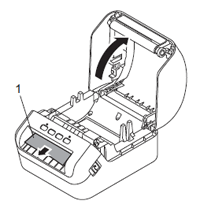
4. Place the DK Roll into the Roll Spool Guide (1).
-
- Make sure that the Roll Spool Arm (2) is inserted firmly in the Roll Spool Guide.
- Make sure the Stabilizer (3) slides into the notch of the printer.
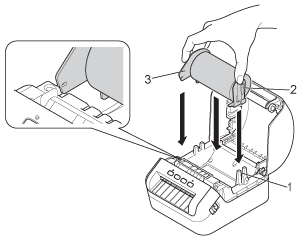
5. Thread the DK Roll through the printer.
- Align the edge of the DK Roll with the upright edge of the Label Output Slot.
- Check that the DK Roll is threaded straight so that the labels will not be skewed.
- Push the first label through the Label Output Slot until the end of the label comes out of the Slot as shown below.
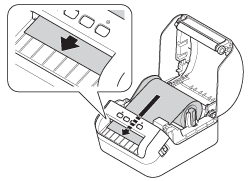
關於Brother HK: https://www.brother.com.hk/
更多DK代用標籤帶> 按此